How to Compile Futurerestore (with libiPatcher 32bits) in Ubuntu
Requirements :
Ubuntu 17.10 x64
Building Skill
Note : This guide is for a clean install of Ubuntu 17.10, if u already installed ubuntu 17.10, u may skip some of the dependencies installation
1. Update your Ubuntu System Dependencies in Software Updates
2. Install required packages on Terminal
sudo apt-get update
sudo apt-get install build-essential git automake autoconf libtool pkg-config cmake curl python-dev python cython binutils p7zip-full openssl libcrypto++-dev bsdiff libbz2-dev libusb-1.0.0 libusb-1.0.0-dev libssl-dev libcurl3 python-pip libpng-dev default-jre libreadline-dev libusb-dev libudev-dev libcurl4-gnutls-dev libzip-dev clang
3. Create directory for dependencies
cd
mkdir dependencies
4. Build and install openssl
git clone git://git.openssl.org/openssl.git
cd openssl
./config
make
sudo make install
sudo apt-get install openssl
cd ..
5. Install some post-builds
curl https://raw.githubusercontent.com/idabgsram/post-scripts/master/img4tool.sh > img4tool.sh
sudo bash img4tool.sh
6. Build and Install required dependencies
git clone http://git.libimobiledevice.org/libplist.git && cd ./libplist && bash autogen.sh && sudo make install && cd ..
git clone https://github.com/tihmstar/libirecovery && cd ./libirecovery && bash autogen.sh && sudo make install && cd ..
git clone https://github.com/tihmstar/libcrippy && cd ./libcrippy && bash autogen.sh && sudo make install && cd ..
git clone https://github.com/tihmstar/libpartialzip && cd ./libpartialzip && bash autogen.sh && sudo make install && cd ..
git clone https://github.com/tihmstar/libfragmentzip && cd ./libfragmentzip && bash autogen.sh && sudo make install && cd ..
7. Build and Install iphone-drivers
curl https://raw.githubusercontent.com/idabgsram/post-scripts/master/library-iphone.sh > libiphone.sh
bash libiphone.sh
8. Download some required files : includes-xpwn - common-library
9. Install common library
Extract common-library.zip & in the extracted folder enter this command in Terminal (change downloads with the directory where do u extract it)
sudo scp -r lib* /usr/local/lib
10. Build and Install libiPatcher (skip if u dont need 32bit supports)
Enter this command in terminal :
cd ~
cd dependency
git clone --recursive https://github.com/tihmstar/libipatcher.git
cd libipatcher
Extract includes-xpwn.zip and inside the extracted folder move all files to libipatcher/includes & Back to the terminal enter the command below to compile the libipatcher
bash autogen.sh && sudo make install
11. Update library : sudo ldconfig
12. Build and install Futurerestore
cd ~
cd dependency
git clone --recursive https://github.com/tihmstar/futurerestore.git
cd futurerestore
bash autogen.sh
make
sudo make install
13. Done! now you can use futurerestore.
Enter in terminal futurerestore
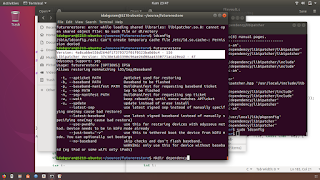
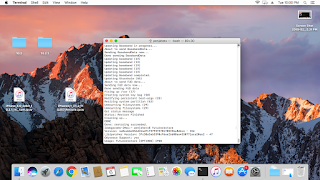
Comments
Post a Comment